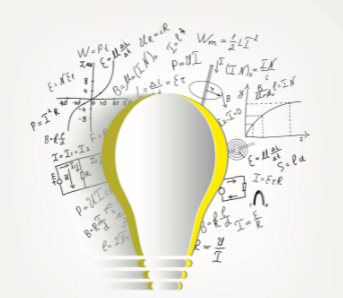
SAT Math can seem quite daunting, especially since there are so many math topics — from basic algebra to complex functions and geometry — tested on these sections. Luckily, the following six tips and strategies can help you break down the most intimidating problems into much more manageable questions!
1. Plug in your own numbers: If a math problem has variables in both the question and the answer choices, you can reduce a complex algebra problem to simple arithmetic with the following strategy:
1. Pick a number to replace the variable.
2. Solve the problem using that number.
3. Plug the same number into the answer choices.
4. Pick the answer choice that matches the solution you got in Step 2.
As an example, consider the following SAT math question:
Solving this problem algebraically requires long or synthetic division with polynomials, which is one of the more difficult and complex math topics tested on the SAT. However, it can be answered quickly and correctly with the “plug in your own number” strategy as follows:
Answering questions using this plugging in method can help you answer questions that you don’t know how to solve algebraically, prevent you from making silly mistakes with algebra, and save you time on the test.
2. Plug in the answer choices: If a math problem has variables in the question but only numbers in the answer choices, you can again reduce a complex algebra problem to simple arithmetic by plugging in each answer choice and picking whichever answer choice makes a true equation.
As an example, consider the following SAT math question:
Solving this problem algebraically would involve using the distributive property, combining like terms, and factoring and solving a quadratic equation. Instead, we can reduce it to simple arithmetic by plugging in the answer choices as follows.
3. Use your calculator on section four: On the calculator section of the test, it might be obvious that your calculator can help you answer questions that involve large numbers more quickly. However, your calculator can also help you answer algebra questions on this section! For example, consider the following SAT math question:
If you weren’t sure where to start, you could graph this function in your calculator, as shown below. You can see a vertical asymptote at x = 3 (a vertical line that the graph approaches but never crosses), which is the answer to the question!
Another way of solving this with your calculator is as follows: to find where the function is undefined, you have to set the denominator equal to zero, so you’re left with the following equation to solve:
You can solve this with algebra if you want to, but you can also graph the left side of the equation in the calculator, graph the line y = 0 in the calculator, and find their intersection in order to solve it (as shown below). The two graphs intersect at x = 3, which is the answer to the problem. Learn how to find points of intersection between two graphs on your calculator. This might be faster than solving it out by hand; using your calculator can also help you solve this problem if you weren’t sure how to do the algebra for this problem. The graph looks like this:
If you want to learn more about how to use your TI calculator, check out the helpful tutorials at this link.
4. Sketch or draw objects that are described but not shown: If any kind of function, graph, figure, or shape is described on the test but not shown, it can be very helpful to make a quick sketch of the problem.
For example, consider the following SAT math question:
This problem might be a bit daunting to start, but making a quick sketch of the two graphs can help you visualize what’s happening.
If we draw an upwards parabola intersecting a horizontal line, we get the following picture, and it’s easier to see that we just need to find the two points of intersection and then find the length between them.
Solving, we get:
Using this result as well as the sketch, we can see that the distance between point A and point B is 16 – 6 = 10, which is the answer to the question.
5. Use drawn-to-scale diagrams to make educated guesses: If a diagram is drawn for you and it doesn’t say “NOT drawn to scale” on it, then it is drawn to scale and you can use this to make educated guesses.
For example, consider the following SAT math question (with the given lengths filled in):
This is a similar triangles question, but if you didn’t know how to solve it, you could take the edge of your answer sheet or even your fingers and see how much larger the length of AE is compared to the other given side lengths. You might notice that side CD fits exactly twice into side AE, so the correct answer is 800 • 2 = 1600.
6. Use keywords: If you’re stuck on a math problem, ask yourself if there is a keyword or phrase that you can associate with a math formula or strategy that you memorized.
For example, consider the following SAT math question:
Thus, the answer is C.
Using the above strategies on the SAT Math sections can help you answer questions more quickly, more efficiently, and more accurately. They can also help you eliminate wrong answer choices and improve your chances of guessing correctly on questions that you’re not sure how to do. Next time you’re stuck on an SAT math problem, give one of these strategies a try!
If you’re interested in learning more of these strategies, check out our SAT tutoring services here.